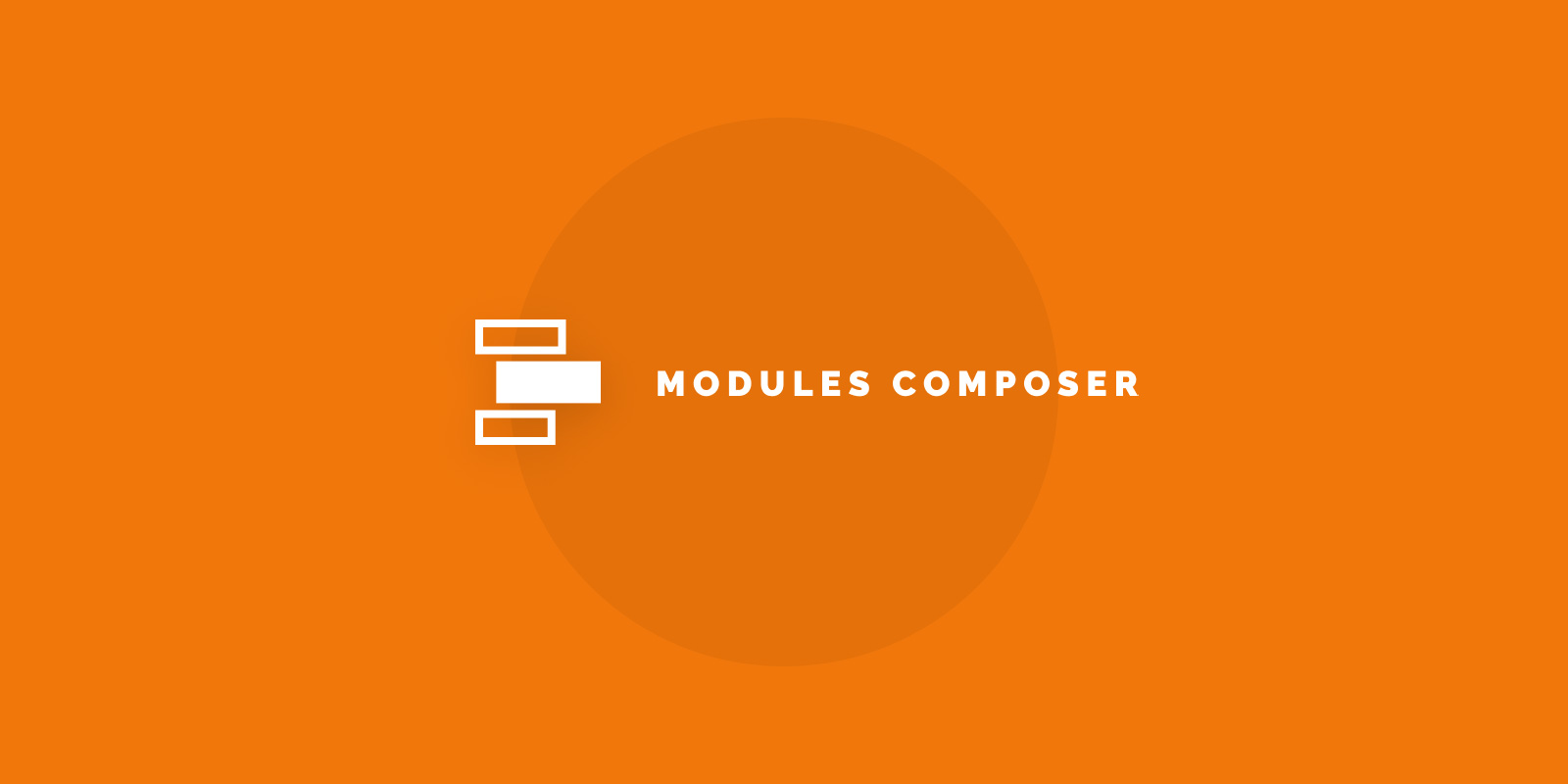Our Blog
Modules Composer is not an editor or a builder. Is a Composer in which you select the modules of your choice and then you can export them in your desktop and use them on MailChimp for further customization. We all know that Mailchimp cannot function right when you upload a email template with 100 or 200 modules. If you try to use more than 30 modules it goes extremely slow and finally it will…
In general you should avoid building your email template on the Templates section of MailChimp. The reason is because the Templates section of MailChimp doesn’t work properly. But we have a solution for you: All you have to do is to build your template through the Campaigns section of MailChimp and this is how: On Templates section of MailChimp just upload the exported HTML from Modules Composer. Then do nothing else and just click –…
Mailchimp or Stampready? This is a question that we are getting quite often. In this article we share our thoughts on that. The first difference between Mailchimp and Stampready is in GMAIL client. In general terms, MailChimp templates don’t perform as good as Stampready templates on Gmail client. That’s because MailChimp includes much more code in HTML and reach the limit of 102kb with less content than Stampready templates. Is there anything that you…
Hello, Thanks for using our template! Outlook is extremely outdated email client. The most common issues in Outlook are the following: The background images The width of the images and icons on Outlook Background images Unfortunately, Outlook by default does not support background images. On our email templates, we add some code that Outlook can read and understand, which means that now can display the background images. The bad news is that MailChimp cannot…
Hello, Thanks for using our template. It’s true that Gmail and MailChimp are not very good friends… From the MailChimp side is the HTML structure and from Gmail side are these nonsense limitations. Also, Outlook for Windows has some weakness in displaying correctly the email templates. Please let me explain. Gmail issues: Clipped message If you send a message and the body section of the message exceeds 102KB, your Gmail subscribers will see the…
Subscribe to our newsletter and get in your inbox Now & for the next 2 days FREE Multipurpose Email Templates compatible with MailChimp, Campaign Monitor & Stampready Builder!
We will send you our monthly newsletter (New templates & updates). You can always use the unsubscribe link included in the newsletter.
Follow Psd2Newsletters and get news and updates in almost daily basis.