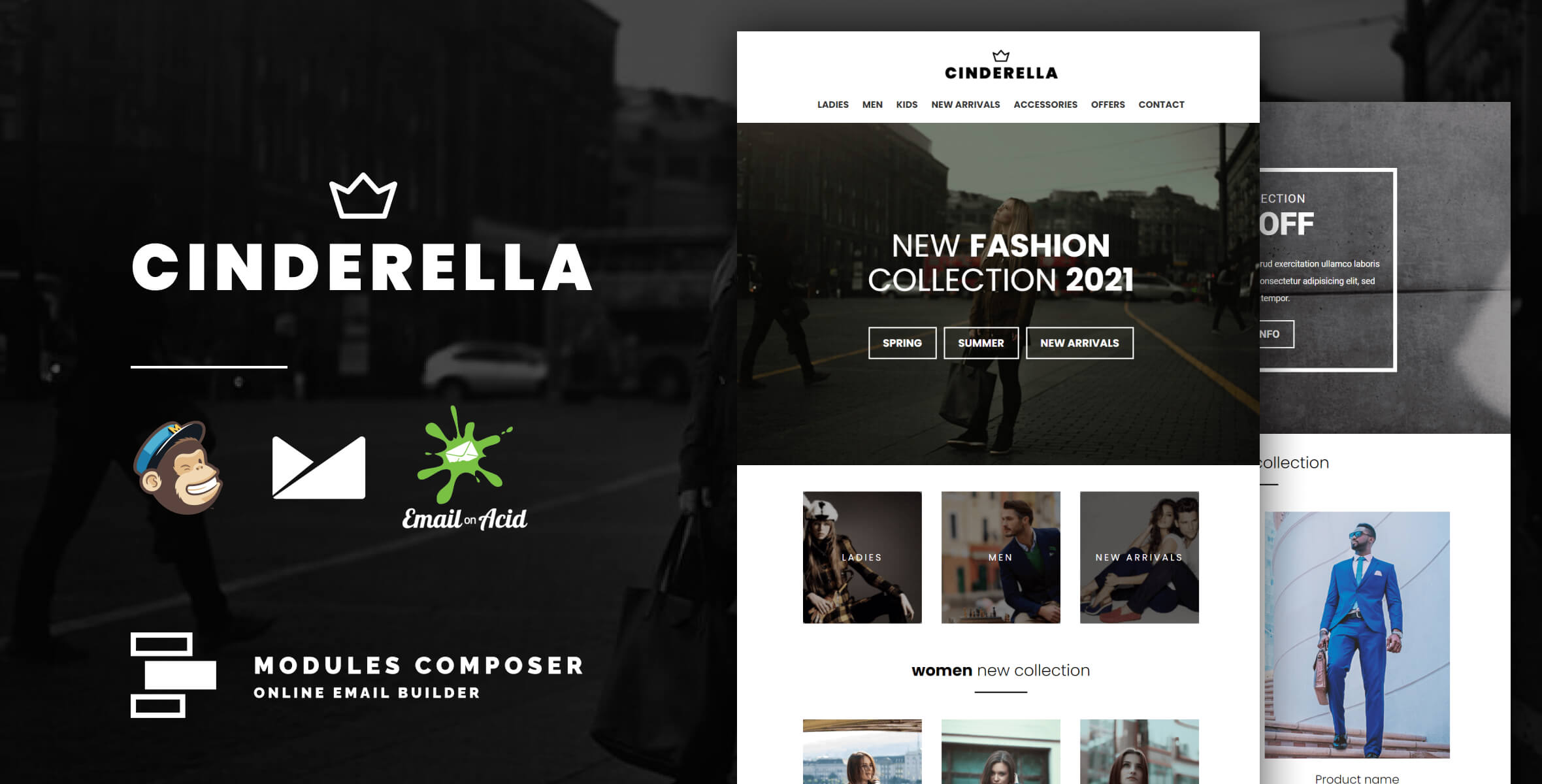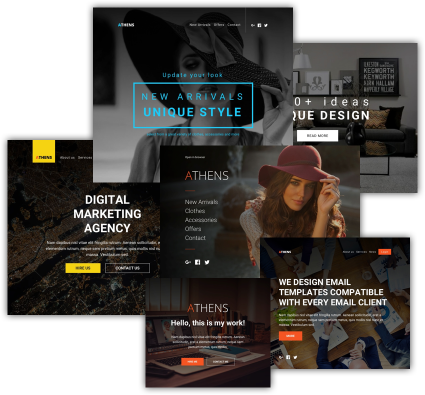
Modules Composer is a very helpful tool, especially for MailChimp users!
As you probably know Mailchimp cannot handle all these 100+ modules. If you try to use on MailChimp more than 30 modules it will go extremely slow and it will crash. So here is where Modules Composer can be helpful. You choose only the modules of your choice and then you can customize them on Mailchimp much faster and with no crash experiences.
Modules Composer is not an editor or a builder. Is just a Composer in which you select the modules of your choice and then you can export them in your desktop and use them on MailChimp for further customization.
Also, your saved template can be exported with compatibility on Campaign Monitor, Stampready and a simple HTML with no tags.
All Modules Compatible with MailChimp, StampReady & Campaign Monitor.
Drag & Drop Modules & build your email template.
Create, save and update unlimited email templates.
Multiple export options. ![]()
This is what you see when you enter on Modules Composer! You can select modules through categories like “Preheader”, “Menu”, “Header” etc. On the top bar you can always switch between Desktop/Responsive view. You can customize your template even on Responsive view, Save/Update and Export your template on your desktop.
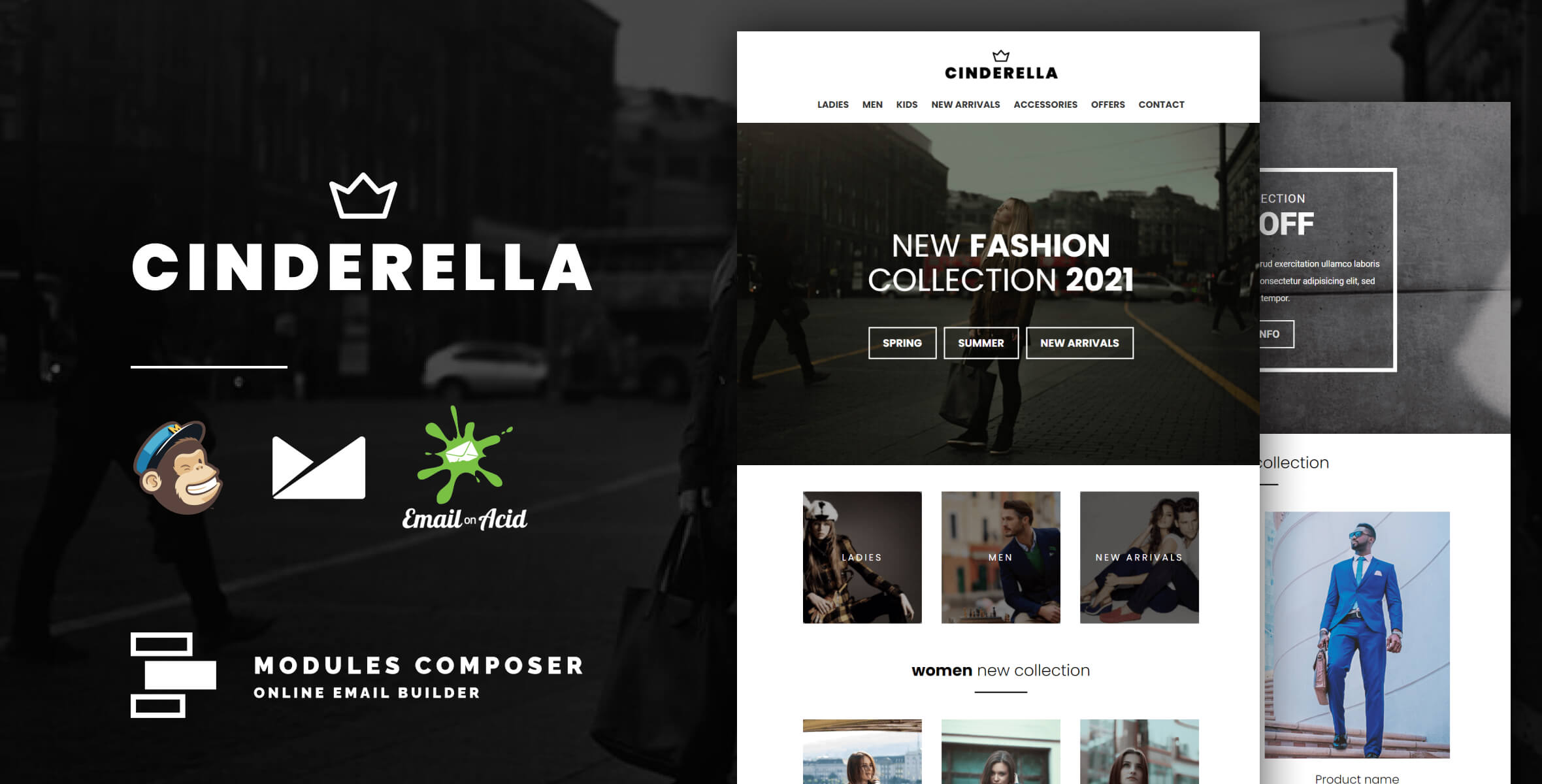
This is what you see when you enter on Modules Composer! You can select modules through categories like “Preheader”, “Menu”, “Header” etc. On the top bar you can always switch between Desktop/Responsive view. You can customize your template even on Responsive view, Save/Update and Export your template on your desktop.
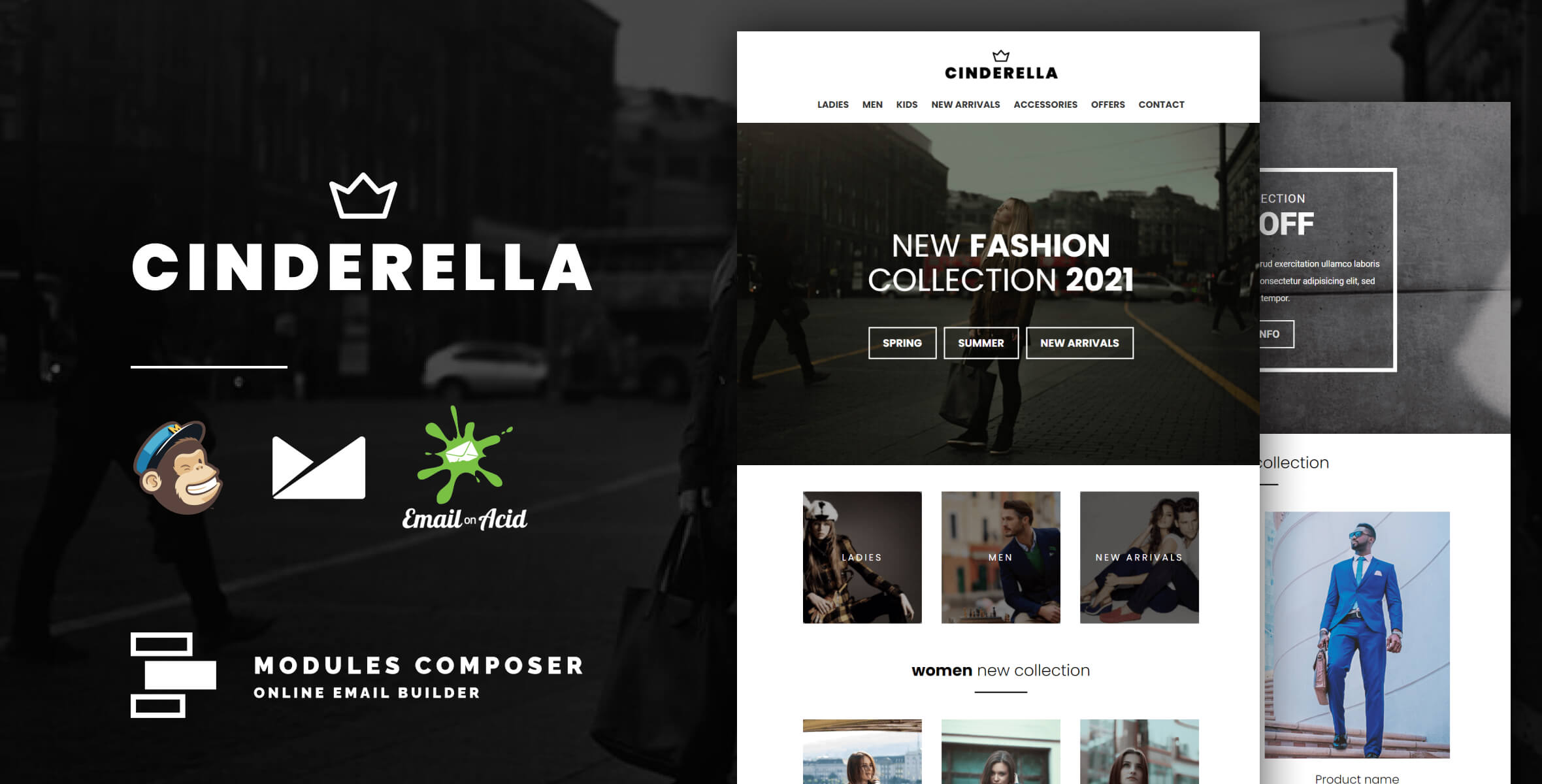
This is what you see when you enter on Modules Composer! You can select modules through categories like “Preheader”, “Menu”, “Header” etc. On the top bar you can always switch between Desktop/Responsive view. You can customize your template even on Responsive view, Save/Update and Export your template on your desktop.
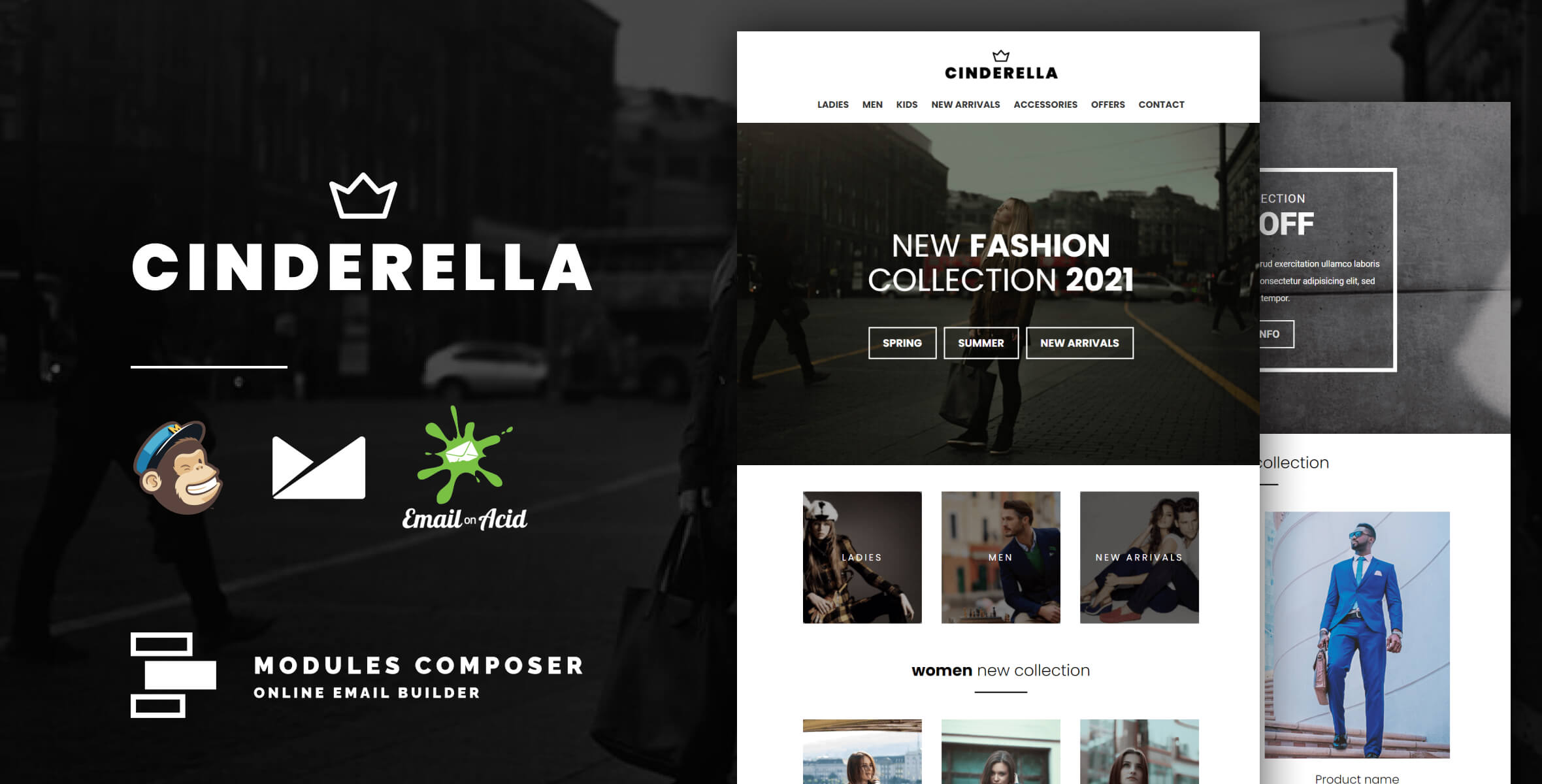
This is what you see when you enter on Modules Composer! You can select modules through categories like “Preheader”, “Menu”, “Header” etc. On the top bar you can always switch between Desktop/Responsive view. You can customize your template even on Responsive view, Save/Update and Export your template on your desktop.
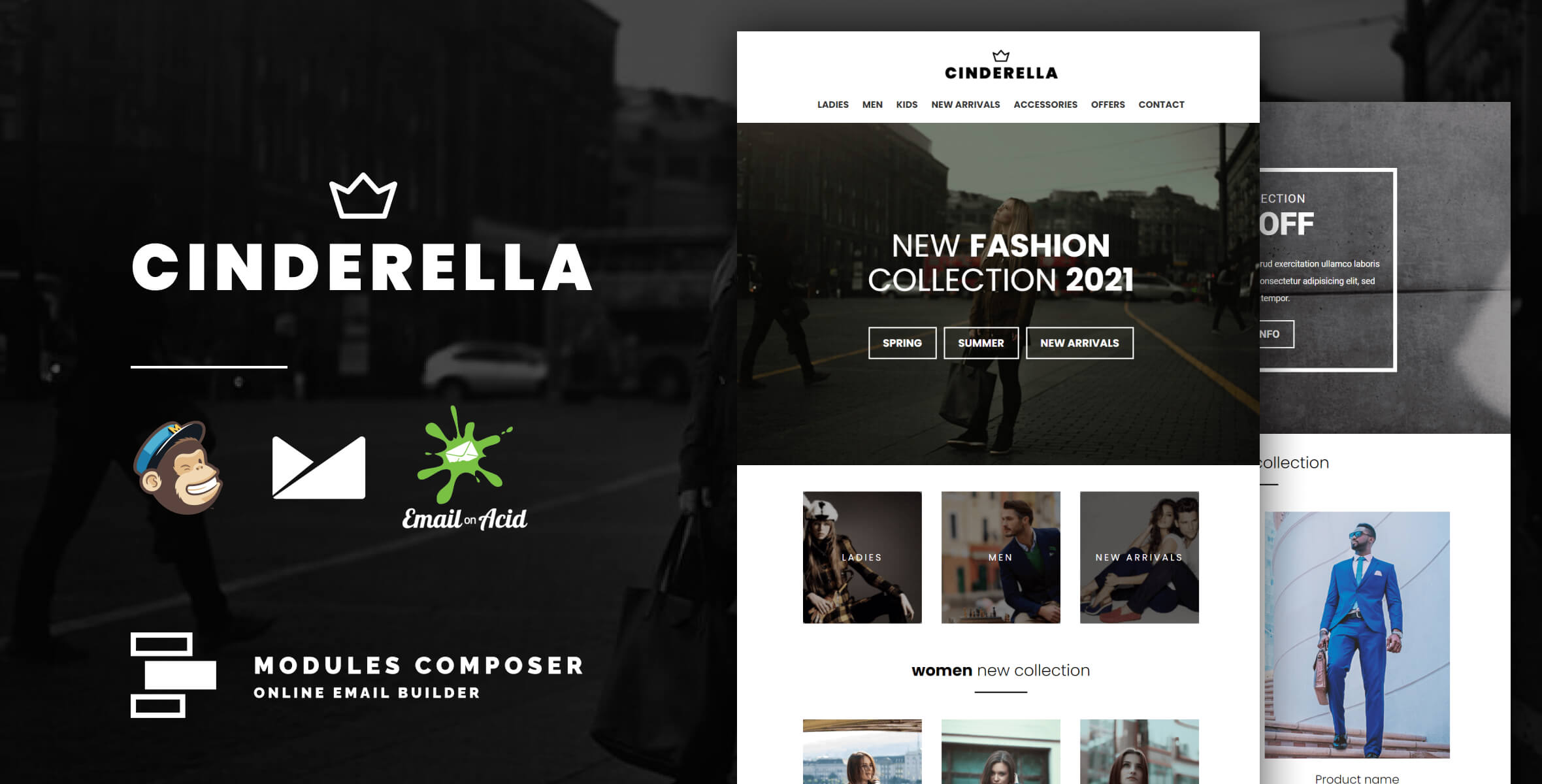
This is what you see when you enter on Modules Composer! You can select modules through categories like “Preheader”, “Menu”, “Header” etc. On the top bar you can always switch between Desktop/Responsive view. You can customize your template even on Responsive view, Save/Update and Export your template on your desktop.
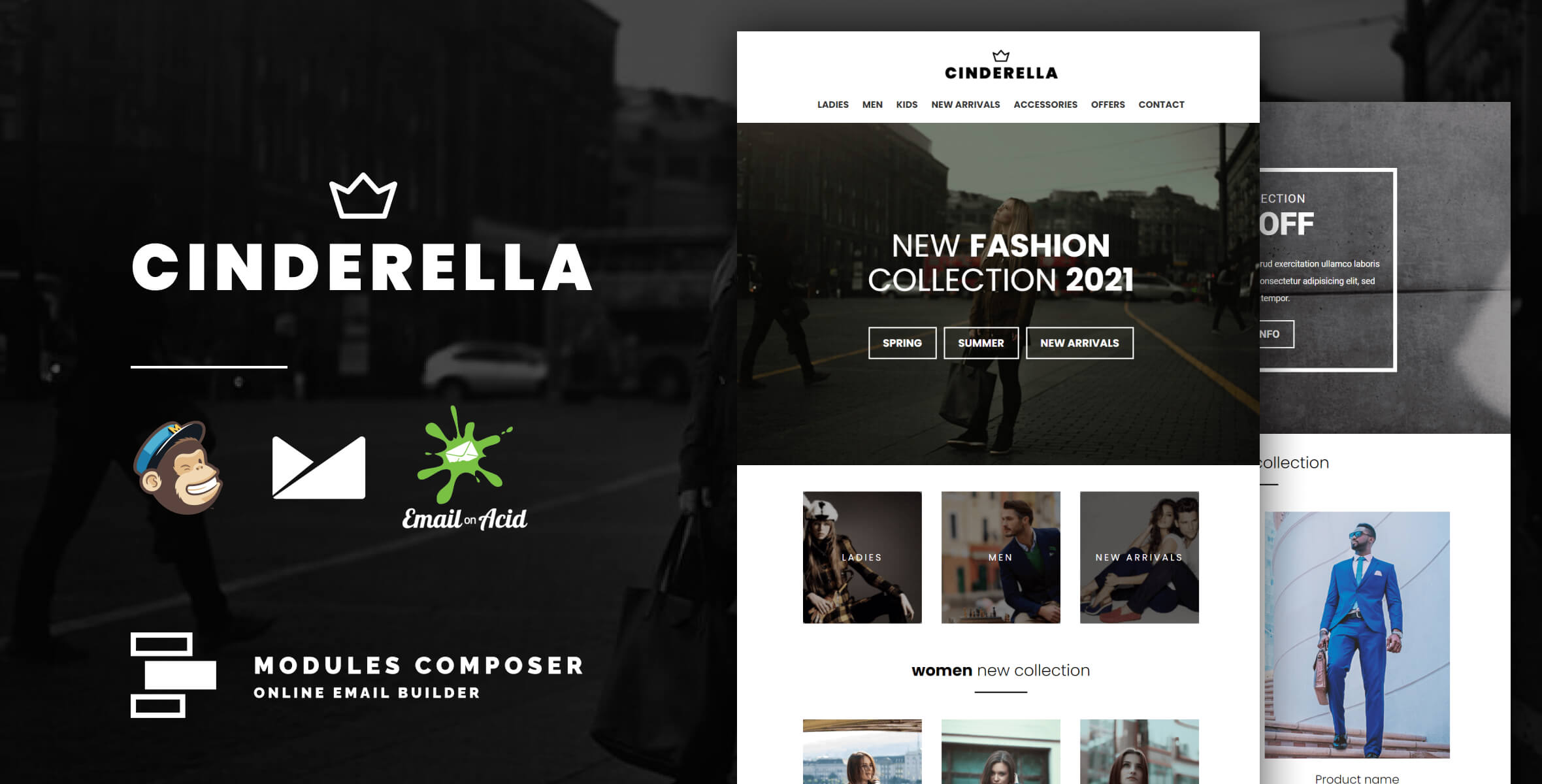
This is what you see when you enter on Modules Composer! You can select modules through categories like “Preheader”, “Menu”, “Header” etc. On the top bar you can always switch between Desktop/Responsive view. You can customize your template even on Responsive view, Save/Update and Export your template on your desktop.
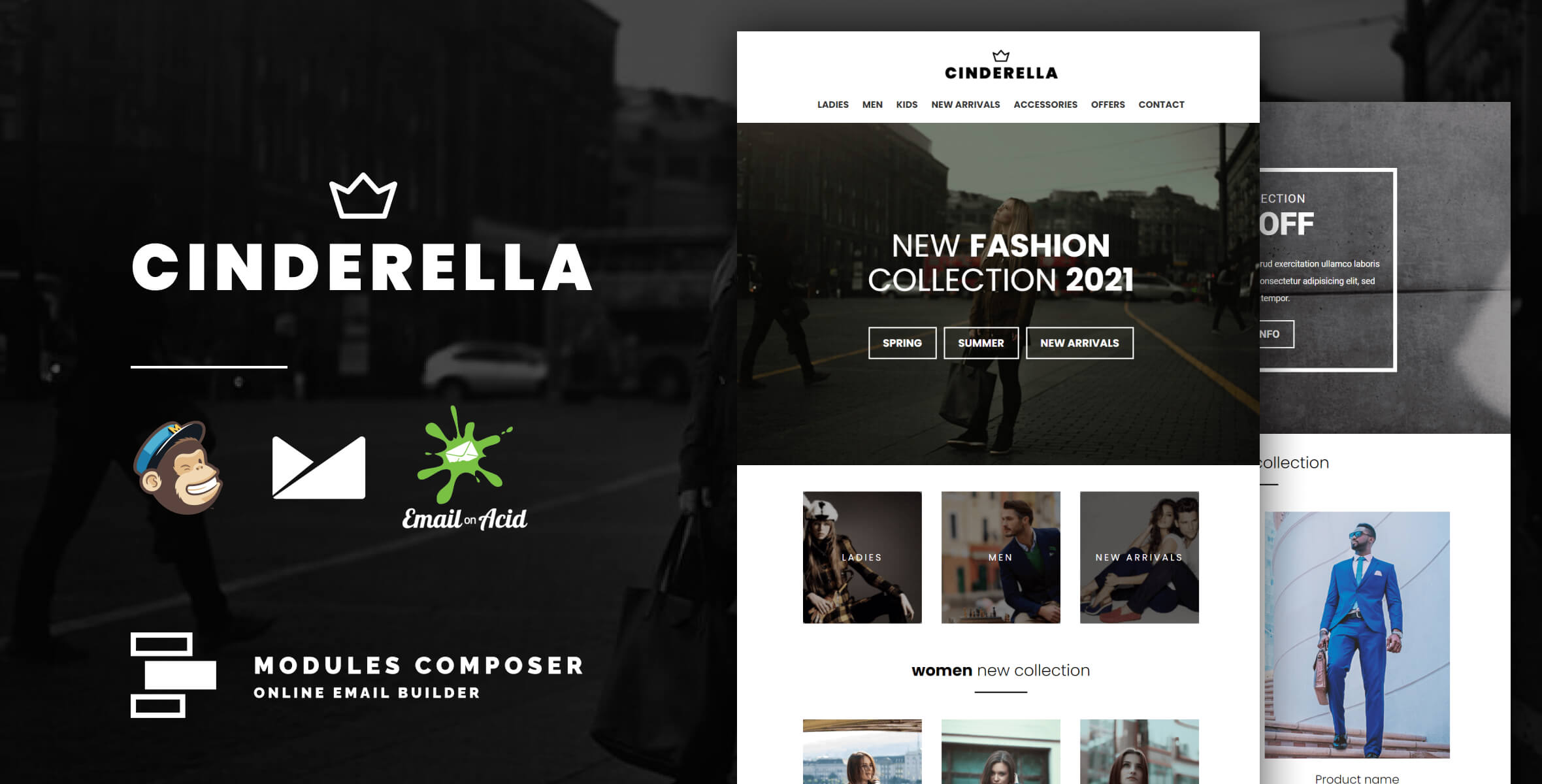
This is what you see when you enter on Modules Composer! You can select modules through categories like “Preheader”, “Menu”, “Header” etc. On the top bar you can always switch between Desktop/Responsive view. You can customize your template even on Responsive view, Save/Update and Export your template on your desktop.